The highly-anticipated sequel to 2019’s Star Wars Jedi: Fallen Order isn’t having quite the launch it was hoping for.
The fresh Star Wars game is already turning heads online, but not always in a good way, as rampant complaints of crashing and technical issues weigh the release down. Shortcomings in the game’s performance are overshadowing high praise for its improved combat, exploration, and strong story, as gamers find themselves off-put by the title’s glitchy nature. Reports of consistent crashing upon launch, as well as cumbersome technical snags, are giving some people pause as they eye the game’s $70 price tag.
Many of the reported issues are stemming from gamers enjoying the title on consoles, but PC users are already running into issues as well. Particularly in the wake of the Last of Us PC port fiasco, PC gamers are hesitant to put their money behind a game that might not function on their platform of choice. Jedi: Survivor‘s PC requirements aren’t overly daunting when compared to other, similar titles, but not every computer is capable of supporting the game.
Star Wars Jedi: Survivor‘s PC requirements
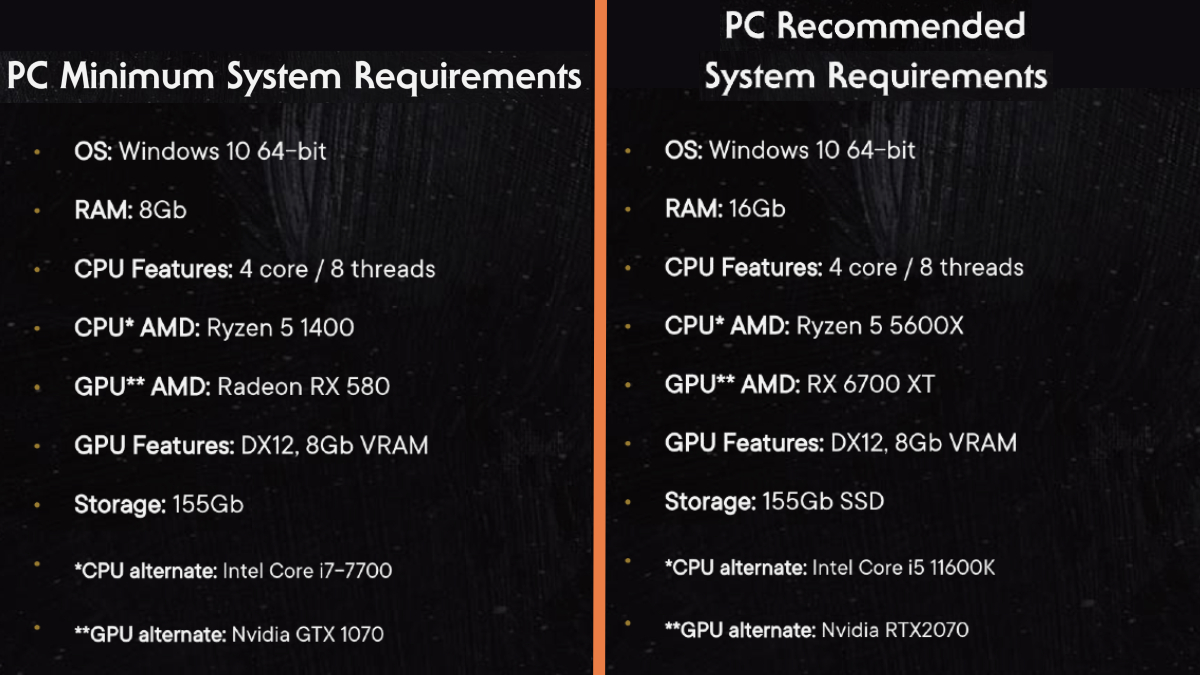
EA provides its own handy breakdown of the exact requirements your PC will need to handle Jedi: Survivor. In order to run the game on your PC, you’ll have to meet at least the minimum requirements, but for a better experience, you’ll want to meet the game’s recommended requirements.
At minimum, your PC needs to use the Windows 10 operating system, and you’ll need 8 GB of RAM. There is also a required CPU and GPU, but the site offers up alternates if you don’t have Ryzen 5 1400 for your CPU or Radeon RX 580 for your GPU. One of the biggest kickers is the amount of storage needed — in order to run the game, you’ll need at least 155 GB free.
If you’re hoping for a slightly smoother experience, you’ll want to instead lean on EA’s recommended system requirements. This ups the amount of suggested RAM to 16 GB and the CPU and GPU AMD to Ryzen 5 5600X and RX 6700 XT, respectively. The recommended features stay the same, and it advises that you load the game’s 155 GB onto your SSD, rather than leave it on the HDD.

