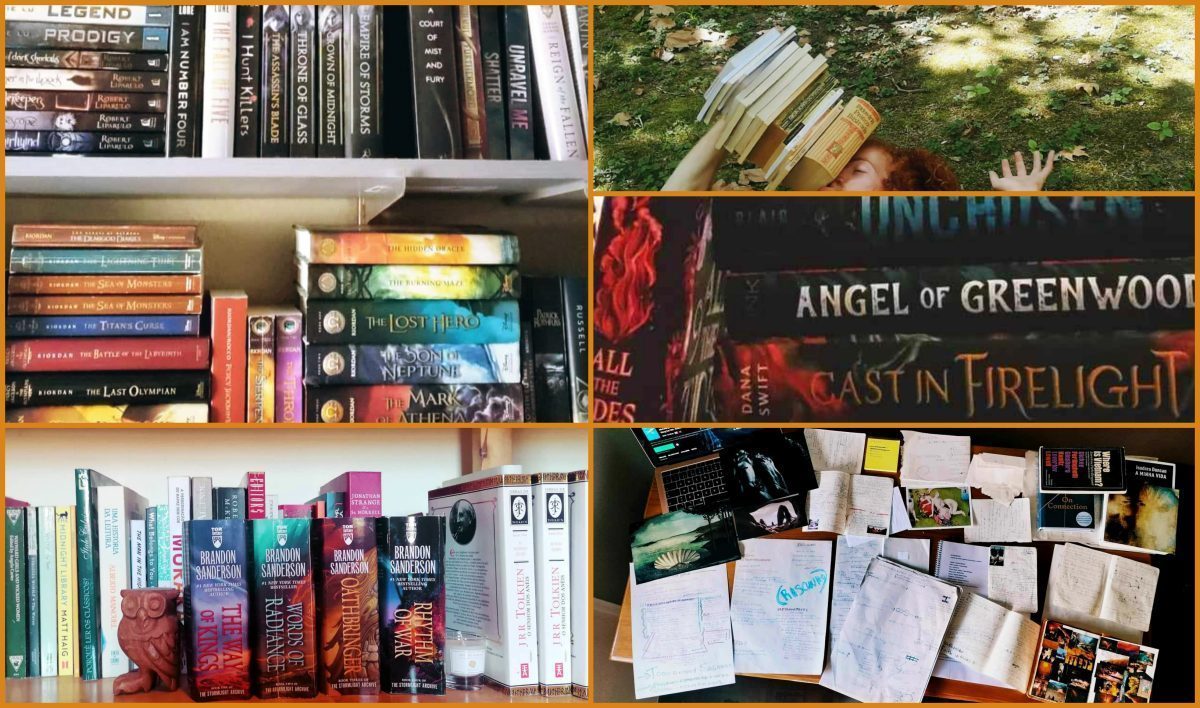If you’re a committed book lover, there will never be a shortage of titles to pick up and options to choose from. You might even wistfully wish you had some sort of Library of Babel, the sort Jorge Luis Borges wrote about, wherein you could have all the time in the world to read all the books you want. How many hundreds, even thousands of years would that take? Unfortunately, we humans don’t live that long so we might need to narrow our wish lists to a more realistic number.
There might not be a Babel Library in real life, but there are ways – mainly thanks to the internet – to discover the next best book in your TBR list, or to get your hands on the literary work you’re thinking of, using only a few keywords.
Here are a few handy-dandy ways and useful tips to find the next book you want to read.
Good ol’ Google: Google Search and Google Books
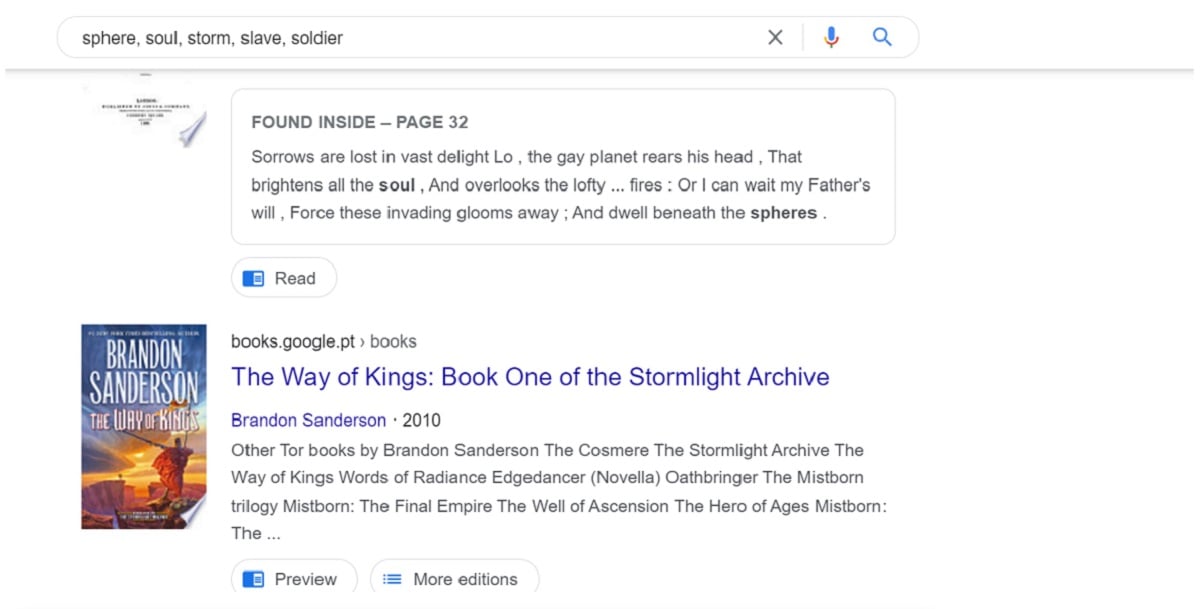
Let’s start off with what is likely the most obvious one: Google. Chances are you might’ve tried to do a regular Google search to find the book that’s on your mind. Other search engines could also yield good results but Google is hands down the most popular. You probably don’t need us to tell you to “Google it,” as that would be most people’s first advice. But it is true that with Google and other search engines, you could get to the book you’re envisioning in your mind’s eye with only a few words or a vague description. However, if a regular search does not give you what you’re looking for, this is where you could try Google Books.
First, it’s worth noting that you have a classic version of Google Books and a new one. Probably try the newer version first but do think of trying out the classic one in case you can’t find what you’re looking for. With this tool, you can search for titles, authors, keywords, key phrases, character names, or ISBN (International Standard Book Number). If the regular search does not give you what you have in mind, you can try out the Advanced Book Search.
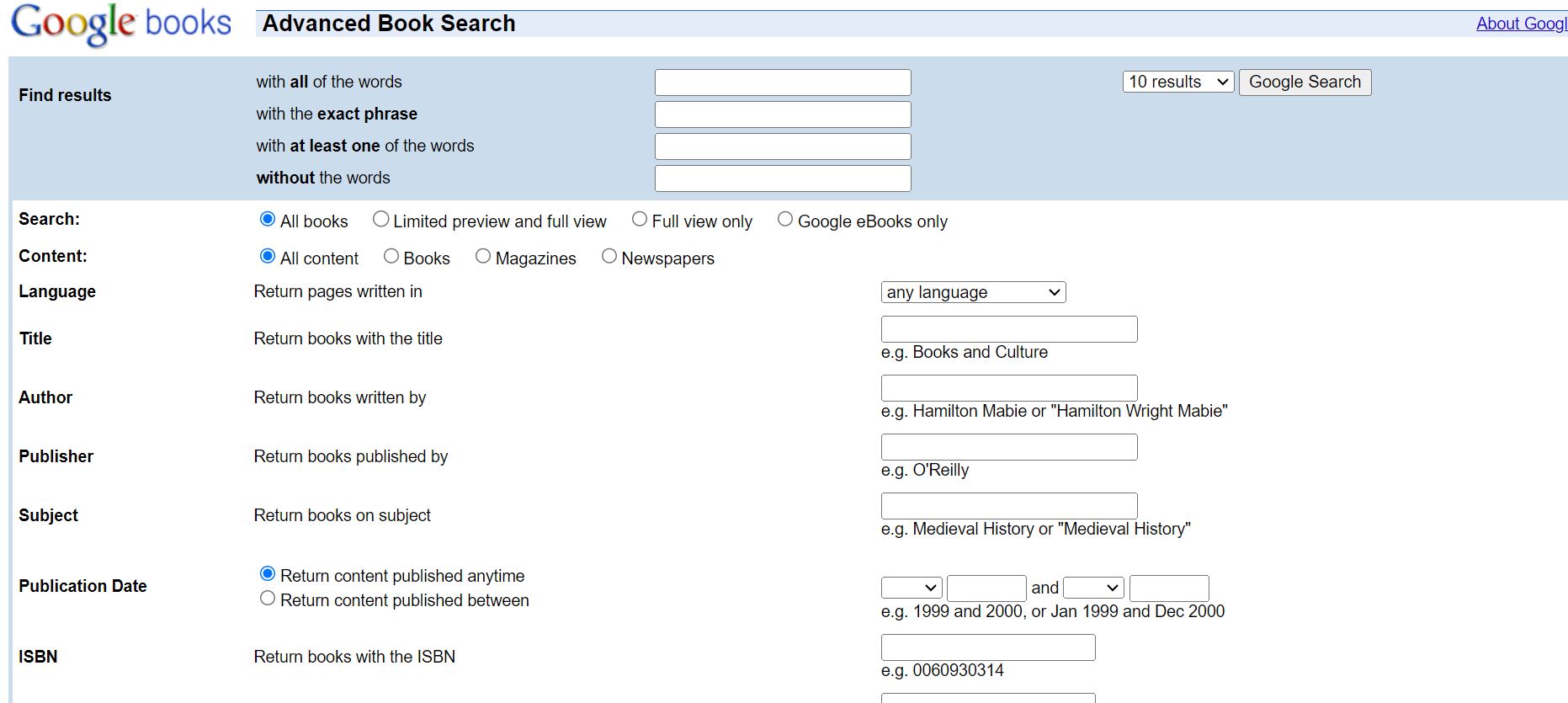
If you manage to find that one book, you might be able to either read it in its entirety if it’s free of charge, or you might be able to Preview it to make sure you’ve got the right match and later buy it in print or digital depending on the available versions. You are also able to search for a specific edition of a book or for any edition if you don’t have a preference.
Netizens got your back: Reddit and chat forums
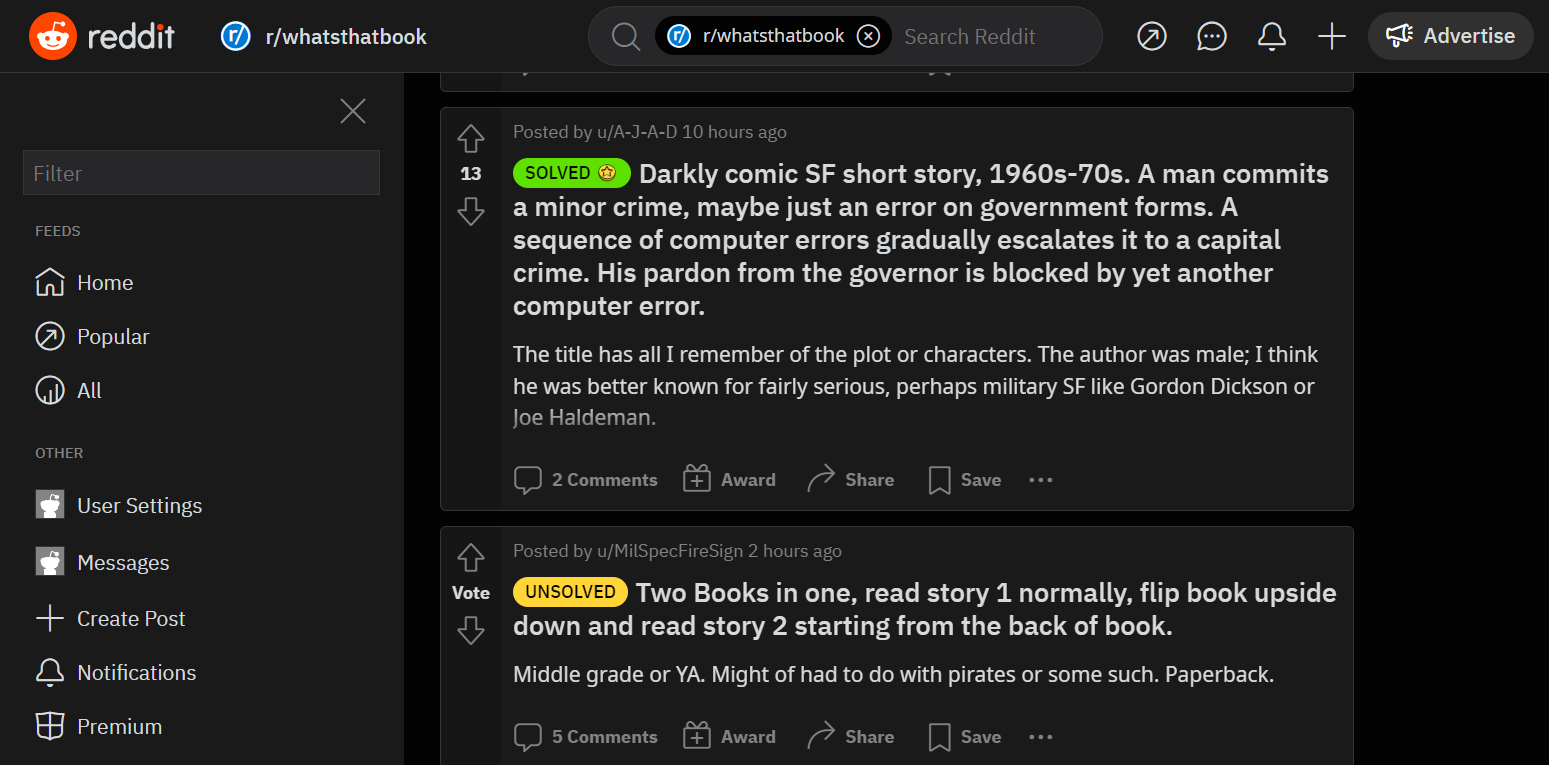
There is a proverb in my native tongue that can translate to: “Whoever has a mouth can get to Rome.” As someone with a poor sense of direction, I have no qualms about stopping the car and asking a passerby for help. Most people will want to assist you if they can. Reddit can be a great place to turn to if you can only vaguely remember the plot of a book.
In terms of subreddits that are specifically dedicated to helping people find what they’re looking for, first, you have r/tipofmytongue. By posting here, you can ask over 2 million “sleuths” for help in getting to the title of that one thing you’re searching for, be it a book, a movie, a TV series, a game, a song, a website, pretty much anything that you cannot remember the title of. For a book-specific subreddit, although it has fewer members than the other two, r/whatsthatbook is the one you want. Just like r/tipofmytongue, the posts on this subreddit are either marked “Unsolved” or “Solved” depending on whether the query has or hasn’t been answered yet.
You could also turn to Quora, but first, make sure no one has asked about the same book as you, as chances are, someone else may have already presented the same query. Another option, GoodReads’ “What’s the Name of That Book???” forum, allows you to connect with fellow bibliophiles who can lend you an extra neuron in the task of identifying that one title you’re unable to put your finger on. As long as you have a GoodReads account, which is free to create, you can make a post.
In whichever case, describe the book as well as you can, keeping in mind to be as objective, clear, and to the point as possible, as it will help others help you.
Librarians know best: Ask a Librarian
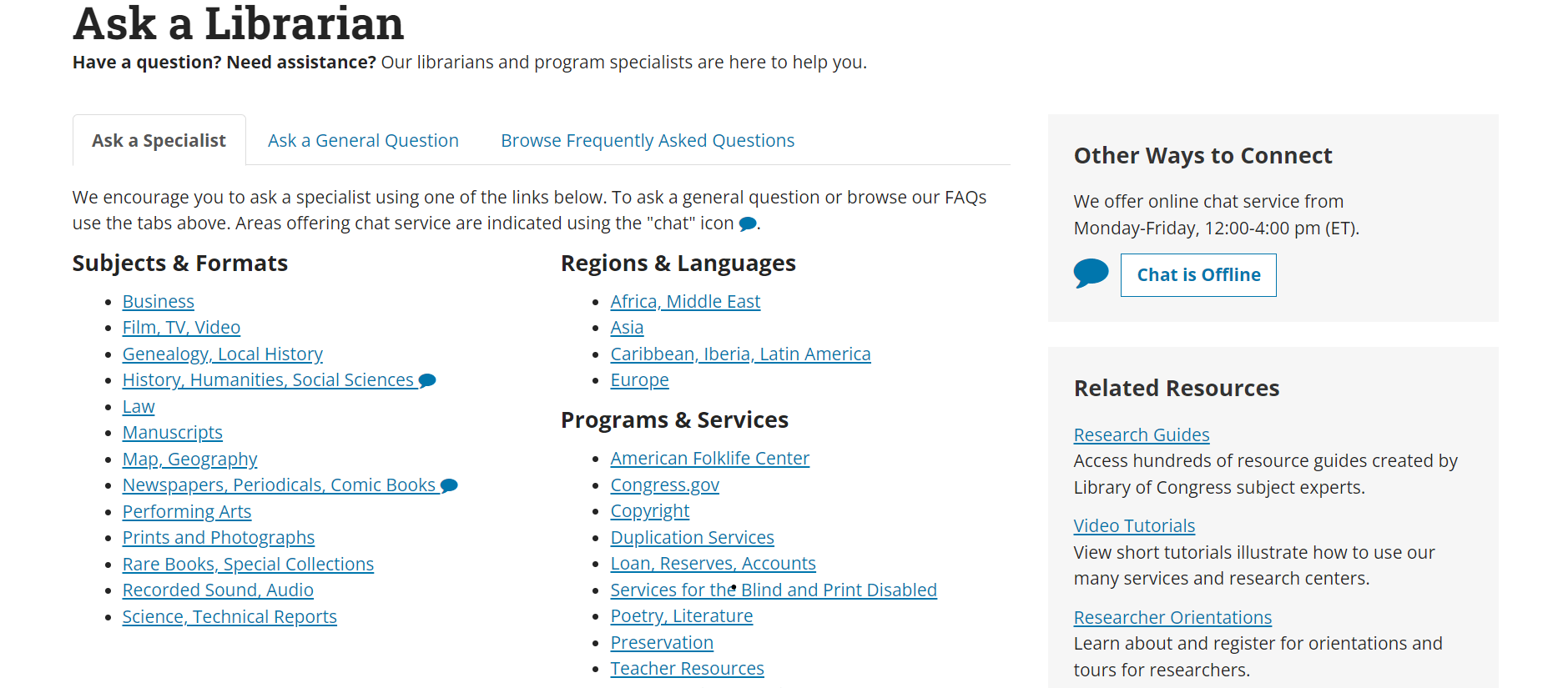
University graduates have these resources more readily available as perks for being alumni, but you do not necessarily have to be a student or an academic to get access. If you are, though, I highly recommend going to a university and/or any public library within your area and leaving aside any shyness to request the help of its librarian. See whether the main libraries in your country have any sort of online query system in place.
Set the mood: WhichBook are you looking for?
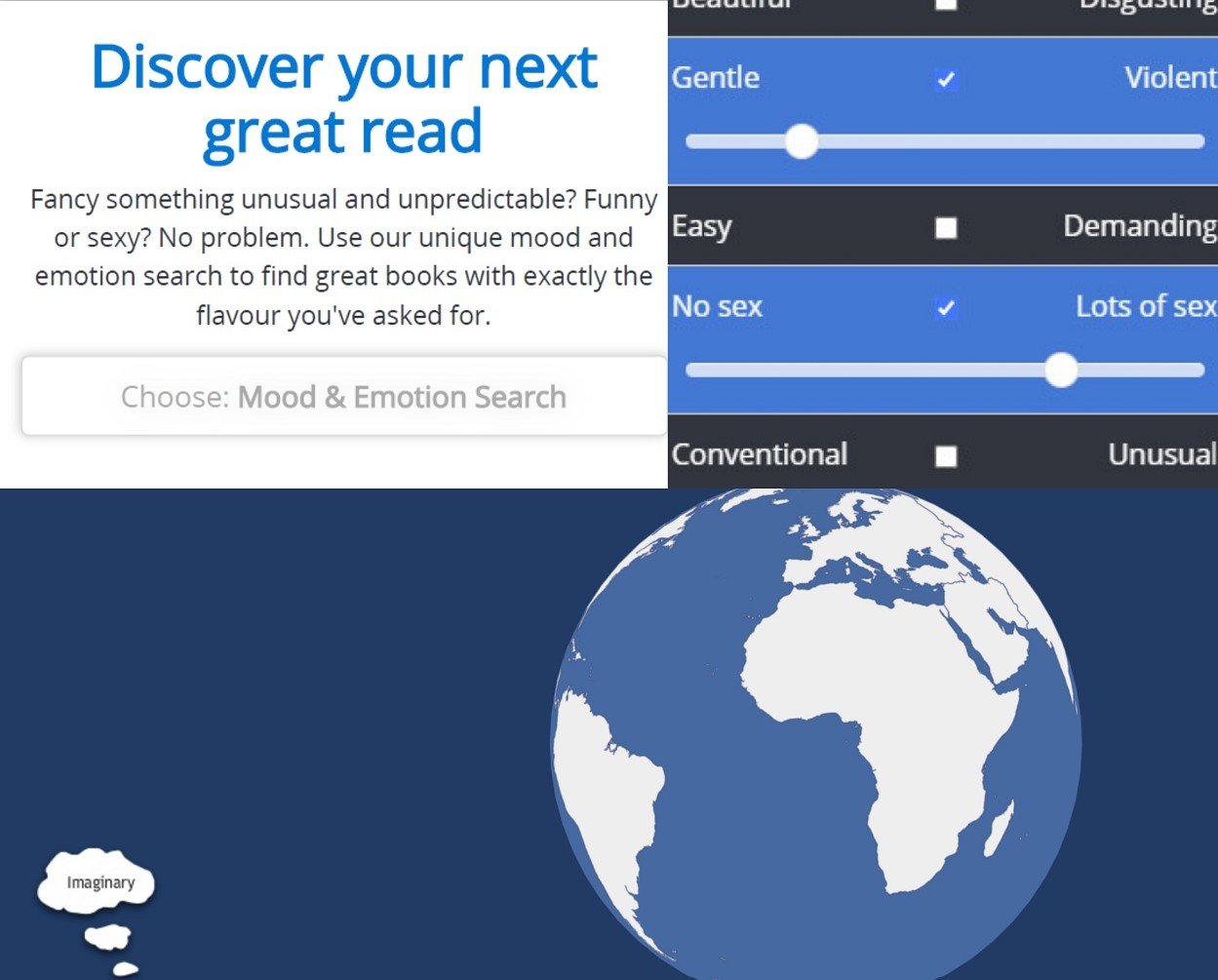
Rather than going by a flimsy idea of what the book is about, the website WhichBook can help you find the right match for you by selecting and specifying the kind of mood or feeling you want the literary work to evoke. For instance, you can opt for something more funny or more serious, happy or sad, expected or unpredictable, gentle or violent…
In addition to its most special feature of establishing the mood you are looking for, WhichBook allows you to narrow down your search by picking the location where your book is set on the World Map. First, you’ll pick the continent, then specify which country. If your book is set in a fictional location instead of a real one, you can select the “Imaginary” button in the bottom left corner.
You can also go about your search by focusing on the characters, and selecting which race, age, sexuality, and gender they are.
While it may not be the best tool to find that one title that’s been lodged in a dark, remote cavity of your unconscious, WhichBooks can definitely be useful to search for books that best appeal to your interests.
Cat’s got your book? WorldCat and Internet Archive
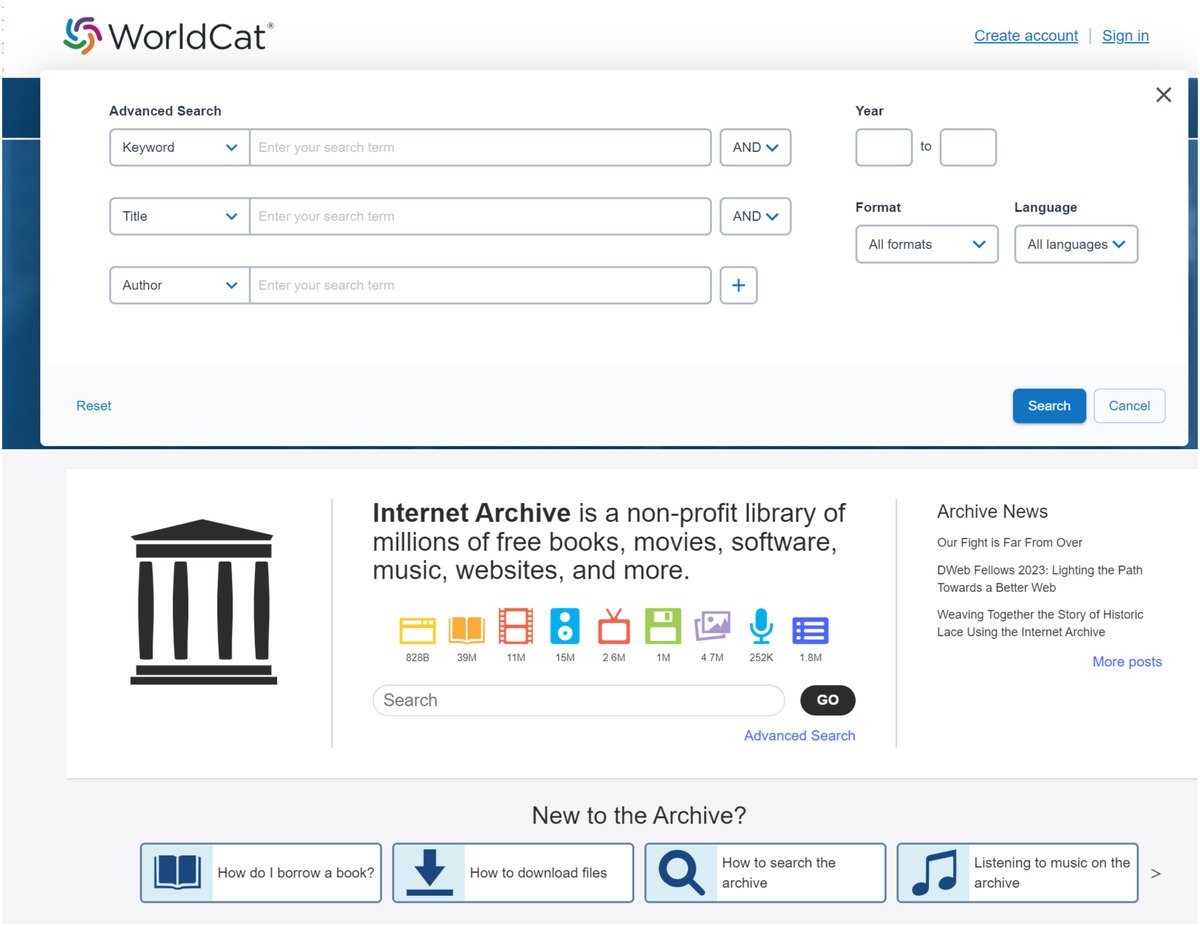
If you’re a researcher or academic – and even if you are not – there are some websites that should constantly be on your radar. WorldCat is one of them. It takes about two minutes to set up your profile and from there you’ll be connected to thousands of libraries from across the globe to help you find the one title that’s on your mind or peruse the catalogs until you find reading materials that suit your needs. As it says on the website itself: “WorldCat.org is just the starting point—libraries are your destination.” If a basic search does not land you anywhere, an advanced search might help you get somewhere. By selecting the “Open Access” option, you’ll refine your search so it only presents you with titles you can get your hands on without having to log in or pay for.
Another “Open Access” resource is the Internet Archive. Having its origins in the 1990s, with digitization starting to take place in the early 2000s, the Archive is not only a great place to find books but millions of other materials across different media. Titles which have been published prior to 1927 are free to download, other books may be free to borrow for an hour or longer, something you can repeat for as long as you need to so as to extract what you need out of said book. On the one hand, for more modern books you can try seeing whether Open Library has them available to borrow. On the other hand, The Wayback Machine can help you find specific information by allowing access to billions of websites that may no longer be actively available for viewing.
Unfortunately, the Internet Archive has recently been the target of a lawsuit filed by the massive publishing companies Hachette, HarperCollins, Wiley, and Penguin Random House. Revealed back in March 2023, the court ruled against the online library, a decision the Archive is appealing.
After the disappointing conclusion, Brewster Kahle, the library’s founder, made a statement posted to the site’s blog on Aug. 11: “Libraries are under attack at unprecedented scale today, from book bans to defunding to overzealous lawsuits like the one brought against our library. These efforts are cutting off the public’s access to truth at a key time in our democracy. We must have strong libraries, which is why we are appealing this decision.”
The Internet Archive is committed to continuing to fight the good fight. If you want to join it, you can sign the Battle for Libraries petition. You could also chip in with a donation to help the extensive online library stay afloat during this difficult, and uncertain time.
When truth isn’t enough, turn to fiction: FictionDB
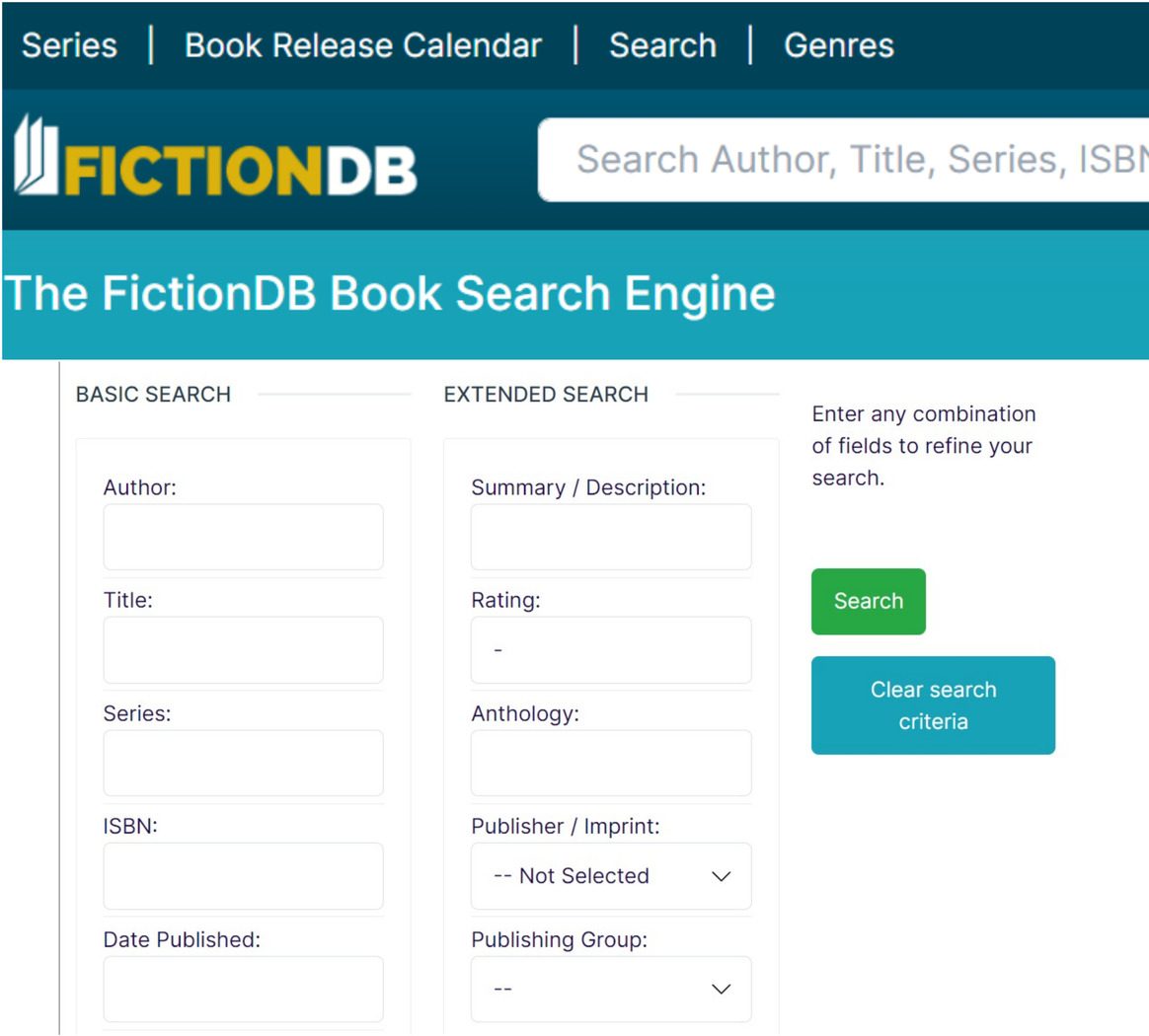
The previous entry focused on resources that are more catered to those involved in academic research, whereas this one might be the perfect search tool for fiction nerds. FictionDB’s basic search is similar to other websites, but it’s an advanced search engine that makes use of a wide variety of metadata that is truly its crown jewel.
Scrolling down beneath the regular search boxes and criteria will allow you to peruse a spectacular array of options and thematic specificities which are divided into seven major sections. With this tool, you may very well find the particular fiction book that’s been on your mind or one that’s similar enough to nevertheless pique your interest.
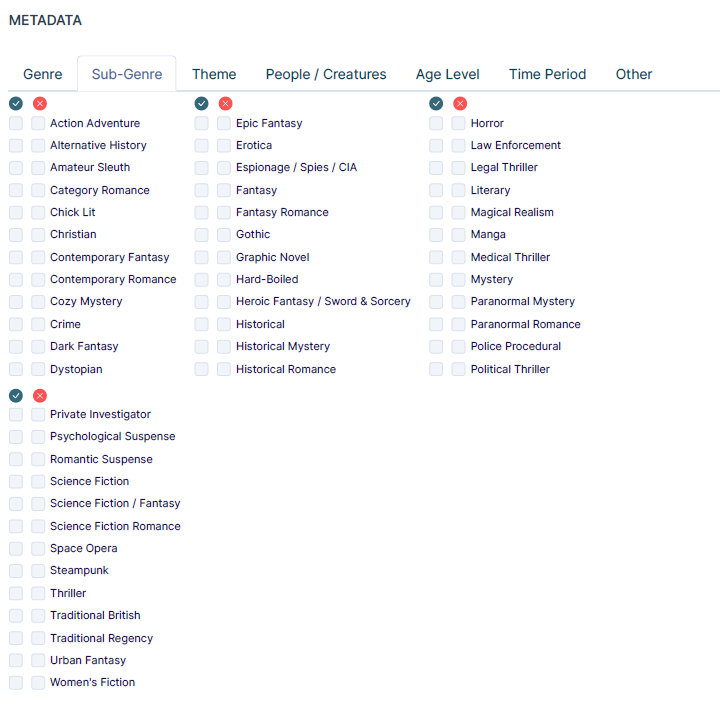
The Power of AI (has its benefits)
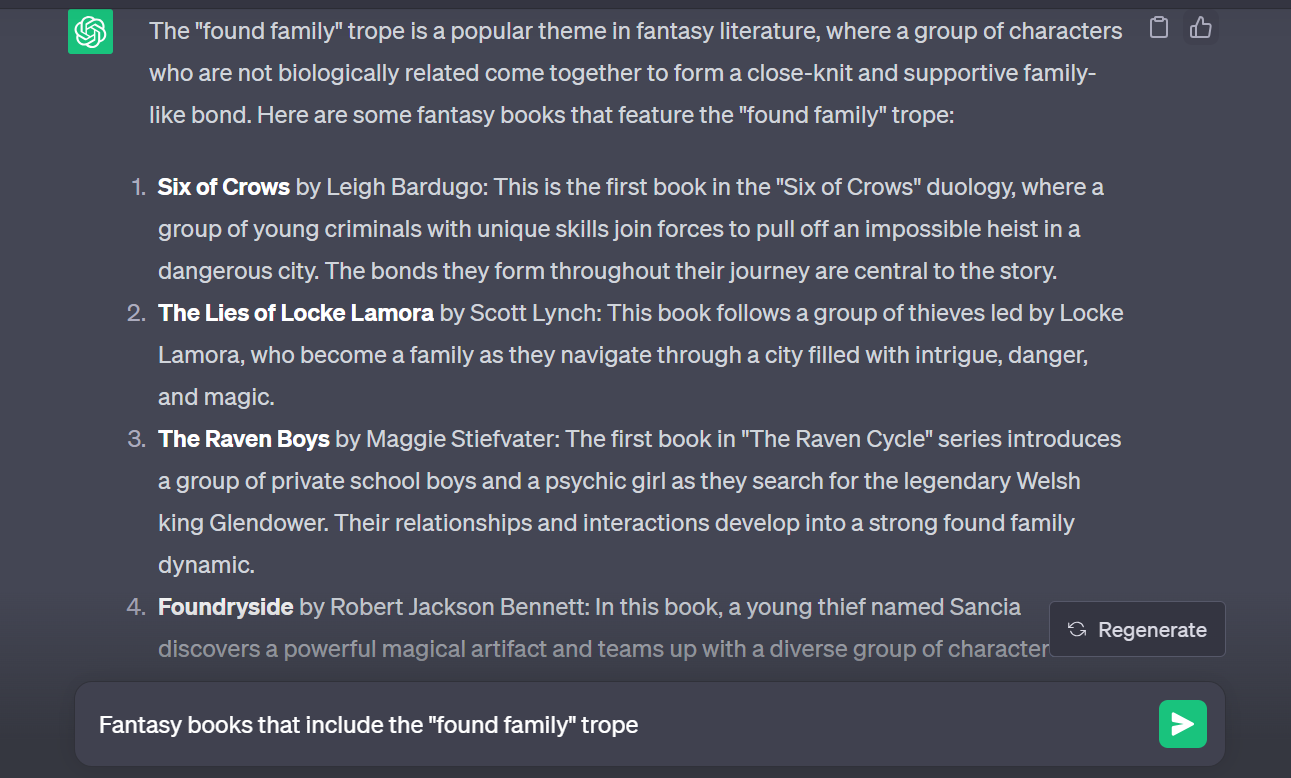
While the wonders of AI technology may have made life more difficult for certain professionals – within the artistic and creative industries, for instance – we must admit, even if begrudgingly, that it does have its advantages. Chances are you did not need us to tell you that ChatGPT is a mostly effective and uncomplicated tool to assist you in arriving at the book-related answers you’re seeking.
However, it would be playing the part of the purposefully ignorant to neglect to mention the fact that this AI chatbot exists and that it often yields accurate results. Not always, though, as one can tell from viral incidents like that of a lawyer who, back in June of 2023, messed up in spectacular fashion by bringing to court a ChatGPT-fabricated list of “bogus” cases.
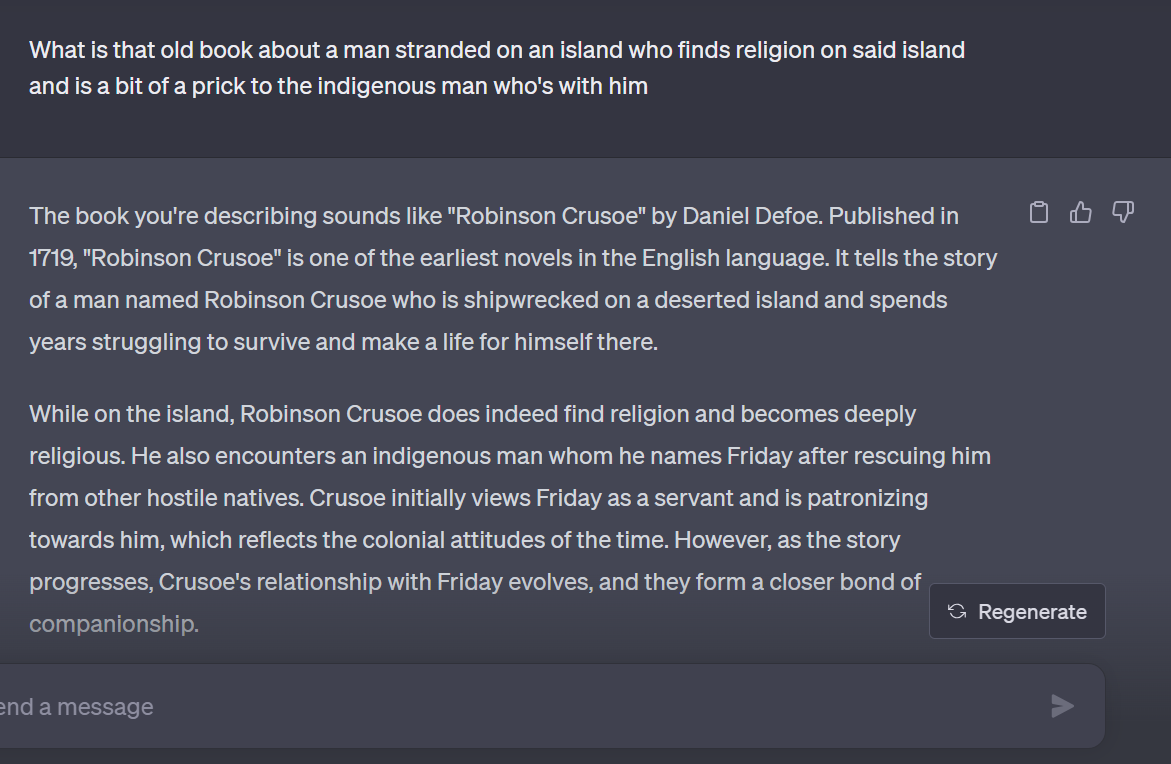
Among the many things it can do, ChatGPT can help you find a specific book in question, as seen in the example above wherein I’ve searched for my least favorite classic – let it be known that “a bit of” is an understatement in this case – and it can also generate a list of suggestions based on a description you formulate. You can specify, for example, the genre, tropes, motifs, writing style, or character types. Although you might not get the correct answer straight away, – instead of “Robinson Crusoe,” I got “Life of Pi” on the first try – with enough adjusting, it’s highly probable you’ll end up with the right, curated result.
Hopefully, this list gives you a solid starting point to find that one title you may not have been able to put your finger on until now. Or, perhaps it will help you add great new options to your TBR list. Whatever the case may be, happy readings!