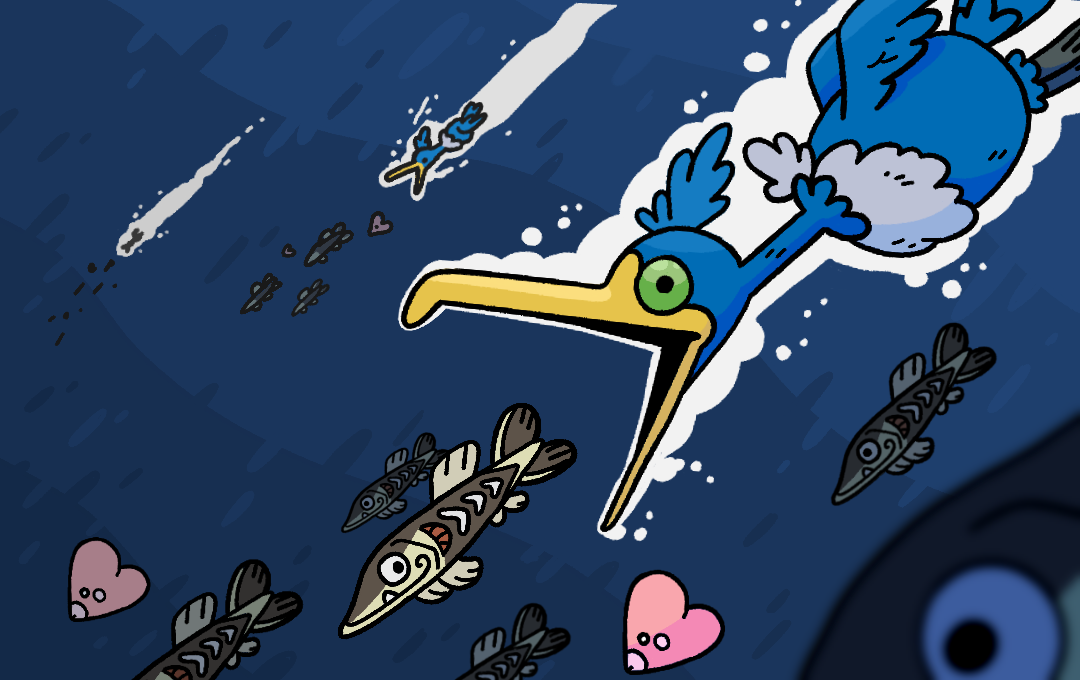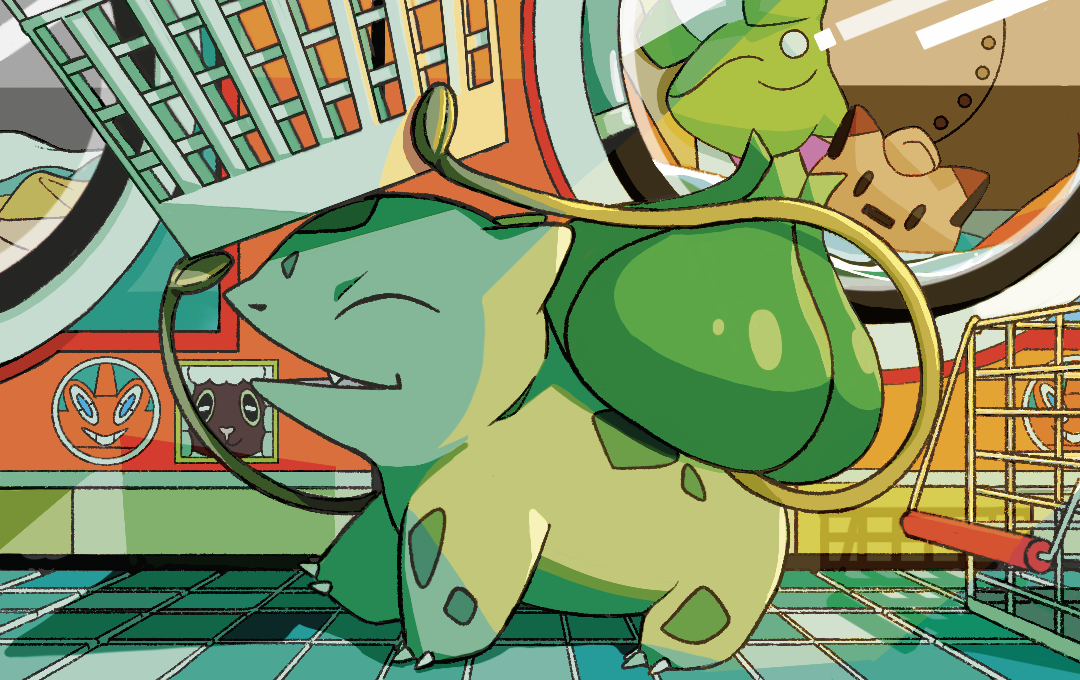So you want to catch ’em all. We don’t blame you. As one of the highest-grossing media franchises in the history of the world, it makes sense that Pokémon has remained solidly within the cultural zeitgeist since its introduction way back in 1996. After all, how could catching pocket monsters ever go out of style?
Yet, as far as the ever-popular video game series is concerned, it’s hard to keep track of how and where fans can play each new entry. Getting ahold of the more recent games is easy enough, but older versions of the Pokémon games can be tough to play if you don’t have the corresponding game system to run them on. Without a GameBoy, Nintendo DS, or GameCube, you’re out of luck. That’s where emulators come in.
What are emulators?
What the heck is an emulator and how does it work? Basically, an emulator allows you to play specific games (amongst other things) on a device that wasn’t initially intended to run said game. It’s a software that can trick current systems to behave like old ones and simulate games that belong to those older systems.
In this way, you have the chance to play previous installments of the Pokémon games from your phone, laptop, PC, etc. — which, if you think about it, is about as incredible as trying to catch every Pokémon in the Pokédex.
Here’s a list of the best emulators currently on the market that can run Pokémon. Be sure to check our descriptions of which emulators are available for each specific platform. We wouldn’t want you trying to run a PC emulator on a Mac system, for example, lest it open a black hole, disrupt the very fabric of reality, or worse ⏤ waste your precious time.
RetroArch
First up is RetroArch. Quite possibly the most versatile emulator on this list, RetroArch allows users to play nearly every Pokémon game released over the past two decades. Starting with the Nintendo 64 and progressing through the Nintendo 3DS, there are dozens of ways to play with this powerful emulator.
RetroArch is available on Windows, MacOS, Android, iOS, Linux, and Raspberry Pi.
OpenEmu
Similar to RetroArch in terms of playability, OpenEmu is another great option for emulating old school game systems on modern hardware. The one major difference to the software is the fantastic user interface. More intuitive than that of RetroArch, many users cite iTunes as the aesthetic inspiration for OpenEmu. Speaking of iTunes…
OpenEmu’s one drawback is its availability. So far the software is only available for MacOS, which isn’t ideal. Even so, considering Mac users are normally the ones being left out, they deserve a win, right?
NO$GBA
What started as an emulator for GameBoy games has morphed into one of the best Nintendo DS and DS Lite game emulators on the market. Housing a bare bones interface, what NO$GBA lacks in features it makes up for in speed. Using low memory and few graphical settings, this emulator is able to run incredibly well on a wide variety of PCs.
NO$GBA is only available on Windows supported systems, so unfortunately Mac users are out of luck again.
TGB Dual
The last Gameboy-centric emulator on this list, TSB Dual is a wonderful option for Windows users who want to play two games at once. Yes, as the name suggests, TSB Dual can support two games simultaneously, allowing players to switch back and forth between their favorite Pokémon experiences. Not only that, but if you have a friend (or rival) around, you can play with another person seamlessly. Pair up and tackle the same game or go it alone and play completely different titles. The choice is yours.
TGB Dual is another Windows-only emulator, so if you’re looking to play on your phone or Mac, you might be waiting a while.
Dolphin
Moving toward the GameCube and Wii systems, Dolphin houses a ton of customizable settings that make this emulator a must-have for fans of the games from this era of Pokémon. The only drawback is that Dolphin boasts a fairly powerful setup, which means that to be able to run the emulator smoothly, you’ll need something stronger than the phone in your pocket.
Dolphin is available on Windows, MacOS, Android, and Linux.
DraStic
DraStic is perfect for gamers who want an emulator specifically for Nintendo DS. Built for mobile devices, DraStic boasts a fairly straightforward user interface. With on-screen controls, simple setting options, and high-resolution choices to enhance your overall experience, DraStic is great for on-the-go play.
The one problem is that DraStic is strictly an Android emulator and is currently unavailable on any other modern systems.
Citra
Another Nintendo DS (and 3DS) emulator, Citra is a great option for players who want to run 4K Pokémon titles. It isn’t just the resolution hike that brings fans to Citra, though ⏤ it’s the multiplayer support. Being able to play retro game titles with your friends has never been easier with Citra’s smooth interface and advanced system setup. Who doesn’t want to face off against the people they admire most? Friends will become enemies, enemies will become friends — you know the drill.
Citra is available on Windows, MacOs, Android, and Linux
Melon DS
The last DS emulator on this list, Melon DS is another great option for a prime DS gaming experience. What separates this software from the others is its ability to actively run the best graphics system for your setup. That way, you aren’t pushing your hardware to its limit or missing out on clarity. Users can run Melon DS at incredible speeds and suffer few of the same drawbacks as some of the other emulators out there.
Melon DS is available on Windows, MacOs, and Android.
YuZu
YuZu is a bit of an anomaly. While all the other emulators on this list strictly specialize in retro games on consoles that Nintendo isn’t making anymore, YuZu is much more modern. With YuZu, gamers can emulate Nintendo Switch games easily. Although it’s still being developed, YuZu supports a large amount of current Switch titles. As the catalog of Nintendo Switch games grows, so will YuZu’s ability to run them.
Because YuZu is in its early stages, it can only be used on Windows and Linux. Still, with any luck, the developers may change that in the near future. Here’s hoping!
Mupen 64
Last but not least is Mupen 64. Coming full circle, Mupen is a great choice for gamers who want to play some of the oldest Pokémon games out there. Primarily a Nintendo 64 emulator, this particular software is second to none. The biggest draw is its open source code, meaning fans of retro games can help enhance the experience of the emulator by adding their own tweaks to the overall program.
Mupen 64 is available on Windows, MacOS, Android, Linux, and FreeBSD
There you have it ⏤ the best Pokémon game emulators available worldwide. The love for these classic titles is what has brought people together to make them in the first place, and now you can tap into that collective passion to relive some of your favorite Pokémon adventures. If you really do “want to be the very best like no one ever was,” then fire these emulators up and catch away!